Most of the time you forgot the admin password of your essl or any other brand biometric machine or your biometric machine not accepting your preset password or finger of admin or your RFID card may be lost, so in that case your admin access to your biometric machine may be lost.
In such kind of situation you can try the backdoor passwords / super password of biometric machines to bypass admin authentications and get back your admin access or create a new admin if you don’t have access to your old admin account or lost the old admin credentials. this method works on most of the biometric devices or most of manufacturer’s hardware, so try you may be the lucky to get back your biometric admin access.
You need a laptop or desktop with windows OS to reset biometric device admin password, and you will have to do this complete process within 1 minute only, because if your biometric machine time will change by 1 minute than you will need to perform all the steps from starting.
Step no.1: You can download the software from the link given at the end of this article. the software name is backdoor.
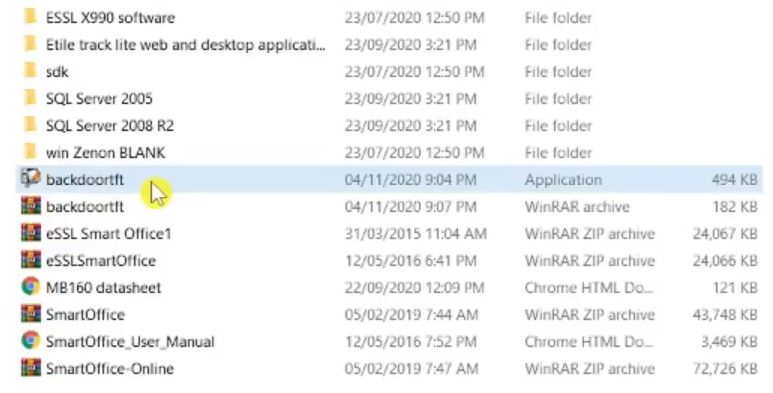
Step no.2: Run the software as administrator. it will open as showing in the bellow screenshot, it will ask you to input the display time, you will have to input the time same as showing in the biometric device.

for eg if your biometric machine is showing time on screen 00:58 you must be enter 0058 in the software as showing in the screenshot, one more thing you can do it you can increase the time in software by 1 or 2 minute to save your repeat process for eg: you can type in software 0059 in place of 0058 to take action after 1 minute on biometric device, so when biometric device time will change to 00:59 you will perform the admin password reset process with master password given by backdoor software.
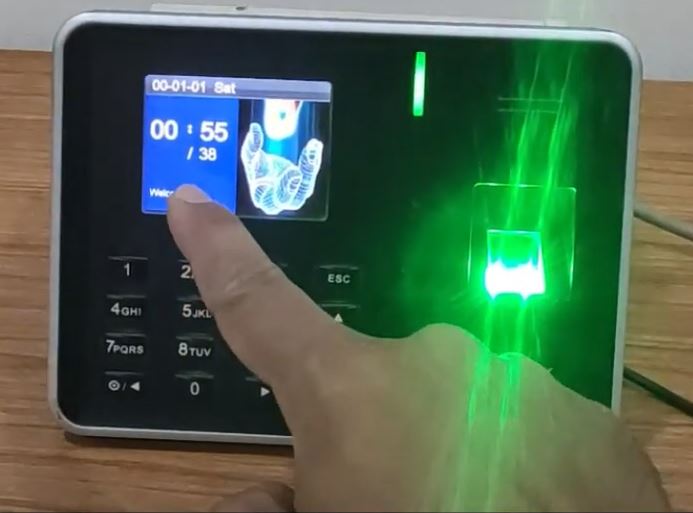
Step no.3: Once you enter the input time and clicked on create button, it will give you 8 digit password for eg: 98823481 as showing in the screenshot.
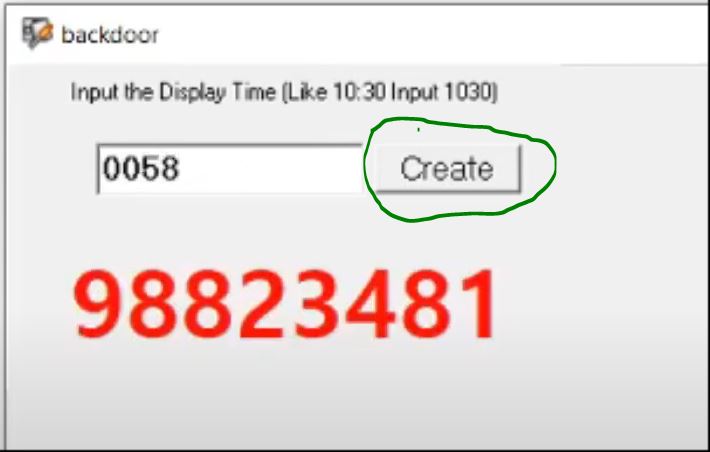
Step no.4: Now you will have to log press on menu key on biometric device to prompt the admin authentication screen, instead of thumb or RFID card input the nos from biometric keys 8888 as admin userid and use the backdoor software given 8 digit password in the password section of biometric machine,
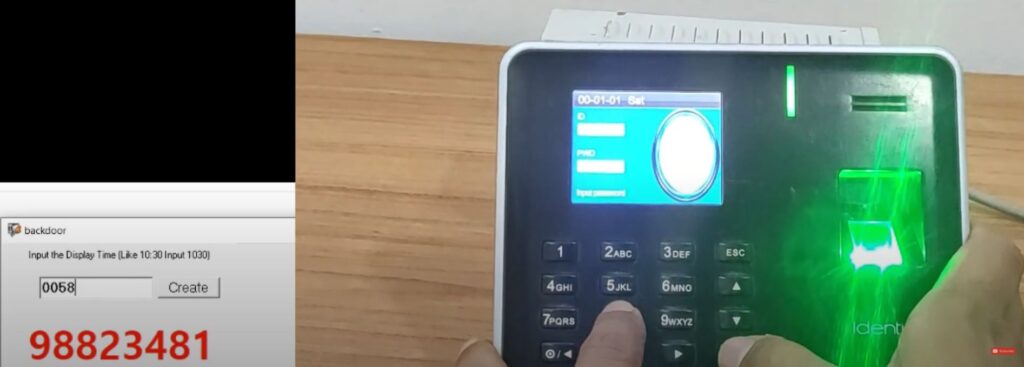
it will grand you admin access now. after login you can change your existing admin password or create new admin account.
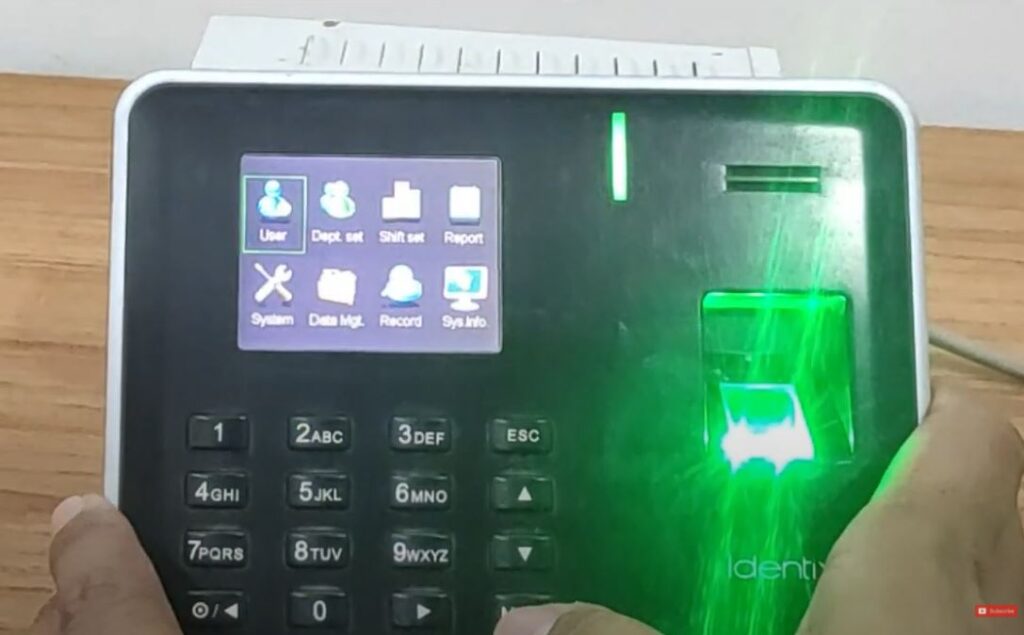
If this method works for you please let us know by writing a comment here, or you can ask more questions related to this article here.
Download the biometric admin backdoor password software from here![]()
you can watch complete process in this video with hindi audio explainer.



The software i downloaded from ur link is in vlc mode …can u please guide me on how to convert that to software mode
OPEN IT IN ANY .ZIP OR .RAR FILE EXPLORERS.
its zipped / rar file. please unzip it by any compressing tools. password is 12345
password to unzip rar file
its written in the articel. 12345
its zipped / rar file. please unzip it by any compressing tools. password is 12345
password to unzip rar file
12345 is the password for .rar file.
can i ask what is the password of the backdoor.rar
12345 is the password for .rar file.
It’s again asking for password after entering the password given from your link my machine is realtime C121ta
may be your model is not supporting.
its written in the articel. 12345
hi sir, can I ask something, biometric device will be plug also to the desktop/laptop?
if it is plug, what connector will use? is it lan to usb connector?
for password reset not required to connect with laptop / desktop.
for data download you can connect by LAN cable.
Can I use this software and procedure to unlock Precision PB 100 ABAS biometric tablet. Please give some ideas, I really need to do it.
not checked you this model. please check on your own risk.
i have zkt eco s30 i followed this procedure it still tells me incorrect password the reset button on the device just reboots it does not reset it
its tested on ESSL models. not on ZKT.
i was using the id 8888
and the user number the 8 digits password
but it does not work
may be not supported on your model.
Doing this will it reset to factory setting or deleted all data in it? Any log recorded on the device using this method?
it will not delete any data of your device. log may be created.
Any idea for password reset for Pollo plf-s1000 model.
no idea
sir wee need to connect lan
NO
didnot open error comes
please try on another PC
its showing “Invalid ID ”
Please Help
File is showing corrupted
disable antivirus.
Itís difficult to find educated people about this topic, but you seem like you know what youíre talking about! Thanks
Thanks for your valuable feedback.
Which wire is connected to laptop and biometric.. Plz answer
no wires connected to reset. you just need to put the time and use the onetime password generated by software.
Im very happy to find this web site. I wanted to thank you for your time just for this fantastic read!! I definitely liked every bit of it and i also have you book-marked to see new things in your website.
Thanks
its worked, thanks
(put the time as 24 Hr format )
You are most welcome.
Thanks for your valuable feedback.
is it work with iclock360>
No Idea. please try on your own.
damage file plz give fresh one
file is working. please disable antivirus for some time to run this application. it may be antivirus issue
It’s actually a nice and useful piece of information. I am satisfied that you shared this useful info with us.
Please keep us informed like this. Thank you for sharing.
Thanks and welcome.
Do you mind if I quote a couple of your posts as long as I provide credit and sources
back to your website? My blog is in the exact same area of interest as yours and my users would genuinely benefit from some of the information you present here.
Please let me know if this ok with you.
Appreciate it!
sure.
thanks for your help
You are welcome.
actual time and device time is different what time to use to create password. I tried both but non of them working. Please help.
use device time.
Hi sir my biometric identix ip is not showing and I tried but It is showing only incorrect password . Cam you please guide me for this.